How to Tether Your Android Phone To Your Laptop
(And your Mitel Teleworker phone to your
laptop)
Mitel technicians get stuck every once in a
while trying to service a PBX that doesn't have access to the internet and/or your laptop not having
internet access. This creates a problem when trying to use the Mitel 3300 installer tool since
your laptop has to connect to the Mitel AMC in order to work. (I know, you can use off line
registration but what a time consuming pain that is.) In this article we describe how to use
your Android cell phone as a wireless hotspot and then connect your laptop to it. And, as a
bonus, we also describe how to connect a Teleworker phone to your laptop that is connected to a wireless
hotspot. (Pretty cool, huh?)
| Cell Phone Setup |
|
|
-
On your Android cell
phone download and install FoxFi from Play Store (www. foxfi.com)
-
Select Network Name to
use
-
Enter a new SSID Name
-
Select Password
-
Create a password
-
Click the checkbox next
to activate to start the hotspot
|
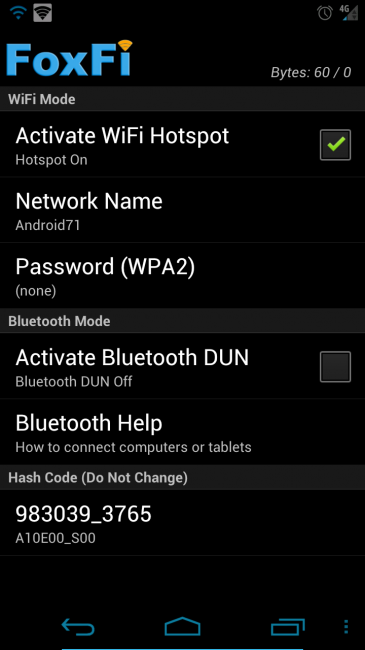 |
| PC Setup |
|
|
Now your laptop should be able to reach the internet.
|
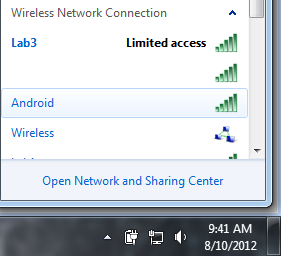 |
How to Connect a Teleworker Phone Through Your PC Wireless Connection
|
|
To setup bridging for a teleworker phone
(for at a hotel or on a wireless network such as your cell phone hotspot)
-
Connect to the wireless
network first with laptop.
-
Go to network connections.
-
Make sure a static IP is
not used on the wired connection.
-
Select both wireless and
the LAN adaptor you will use by holding the CTL-key and clicking the 2 connections.
-
Right Mouse Click and
choose "Bridge Connections"
This will create a new bridged connection
|
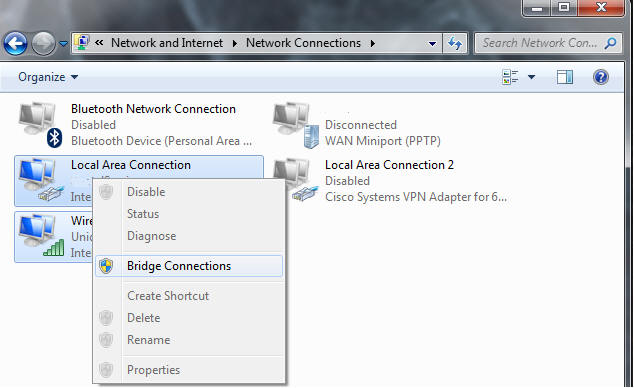 |
Next connect the network side of your
power injector (Power Brick) into your laptop RJ45
network connector. Connect your Teleworker phone into the phone side
of the power injector and then plug the power injector into the AC outlet.
You phone will now draw an IP address
from the wireless hotspot through your laptop, download it's config from your teleworker server and function
normally.
Note: If you are not on a wireless
network that provides DHCP a static will need to be set on the phone.
Click Here For the Mitel Forum
Please join our forum and follow our
newsletter. Your participation may help others. If you've
found this article useful please
|
If You've found this advice helpful, please consider a
donation
to help keep this type of assistance on-line and available. |
|
|