| If
you need to know which side of a trunk call disconnected a call,
there is a command that can be entered that will show you.
**** Note: This command does not
survive a reboot. ****
First you must telnet (port 23) to the 3300. This is
the SX2000 interface.
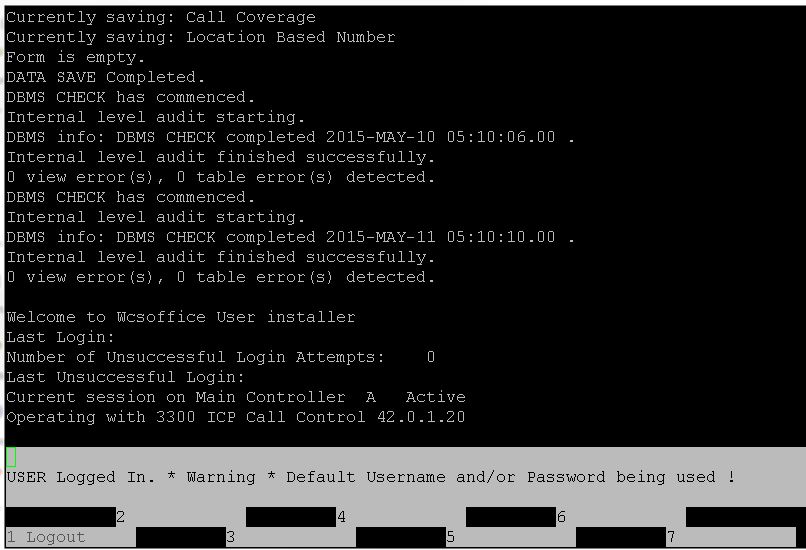
Once in
the SX2000 interface enter the command:
lldcli
smdr_disc on - To turn the trace on.
lldcli
smdr_disc off - To turn the trace off.
****
Note: This command does not survive a reboot. ****
Example
SMDR Records
>05/11
09:50:44 0000:00:04 1128 1128 18005551212 A T21
This record show the call was disconnected from the trunk side
of the call. |
|
<05/11 09:50:43 0000:00:03 T1 0008 8005551212 1328 1328
This
record shows the call was disconnected on the PBX side of the
call. |
The symbol < means the call was disconnected on the PBX side of
the call.
The symbol > means the call was disconnected on the trunk side of
the call.
Click Here For the Mitel Forum
Related Forum Post
Please join our forum and follow our
newsletter. Your participation may help others. If you've
found this article useful please
|